PESCO Bill Payment Method – Online And Offline Methods
Do you have to stand in line for a long time to pay your bill? then read about PESCO Bill Payment Method, where we tell you how to prevent it and pay the bill from the comfort of your home. Check and print your most recent PESCO bill at PESCO Bill Online first.
One of the largest energy delivery companies in Pakistan that collaborates with Wapda is Peshawar Electricity Supply Company (PESCO). PESCO has more than 2.6 million customers, and its head office is in Peshawar. PESCO’s unit is split into eight circles. The territories under PESCO’s jurisdiction are contained within these eight rings. Swat, Swabi, Mardan, Bannu, Khyber, Peshawar, Hazara-1, and Hazara-2 are these eight circles.
Pesco Bill Payment Method
You can choose from any payment alternatives offered by PESCO to see which one best fits your needs.
- Every commercial bank
- One link
- Every post office
- NADRA points of collection or offices
- JazzCash
- EasyPaisa
Paying PESCO bills using the JazzCash app
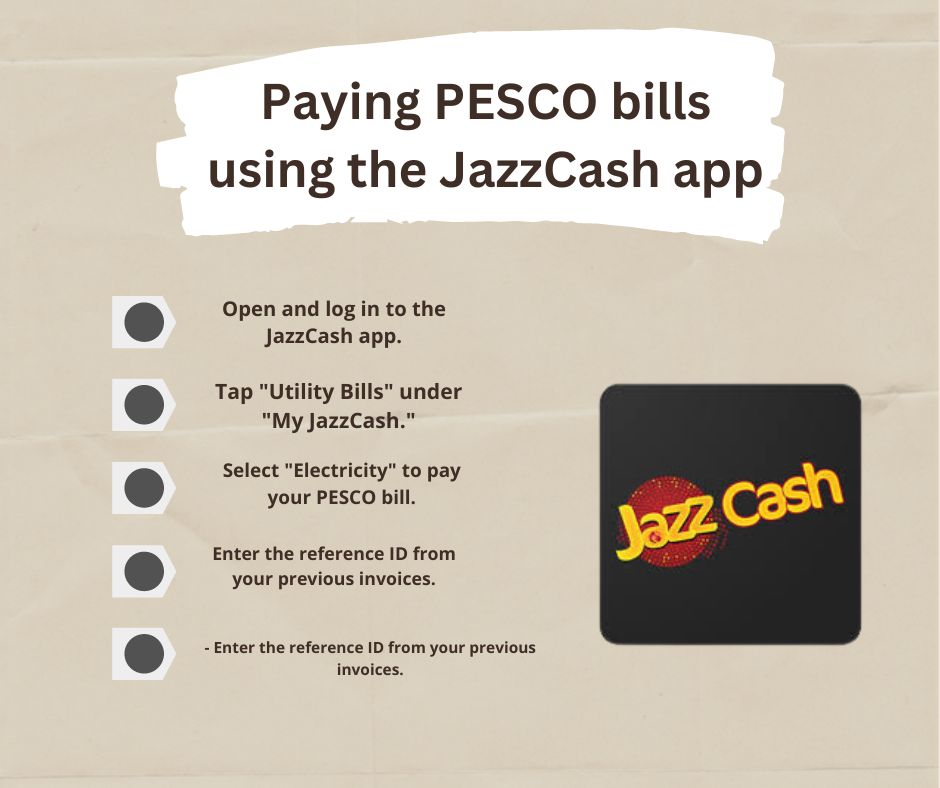
- The JazzCash app makes it simple and cost-free to pay your PESCO bills.
- Follow the instructions below to use the JazzCash App to pay your electricity bill.
- Open the JazzCash app and log in.
- Click Utility Bills from the My JazzCash menu, then choose Electricity.
- Choose PESCO, the service provider in this instance, from the list.
- You can manually enter your Reference Number or scan it from your bill by clicking the “Fetch Bill” button.
- Check the amount and other information, and pay the bill by pressing the “Confirm” button.
- Keep the receipt in the gallery on your phone.
Paying Your PESCO Bill using the NayaPay App
- Open your NayaPay account and log in.
- In the search bar, type “PESCO” after selecting Utilities.
- Select the ‘PAY BILL’ option.
- After entering your reference number, select “Next.”
- Check the information, then select “PAY” to finish paying the bill.
- Keep the receipt in the gallery on your phone.
- Users can open E-money accounts with NayaPay, an amazing electronic money institution, in a few easy steps.
Pay Your PESCO Bill with The HBL App
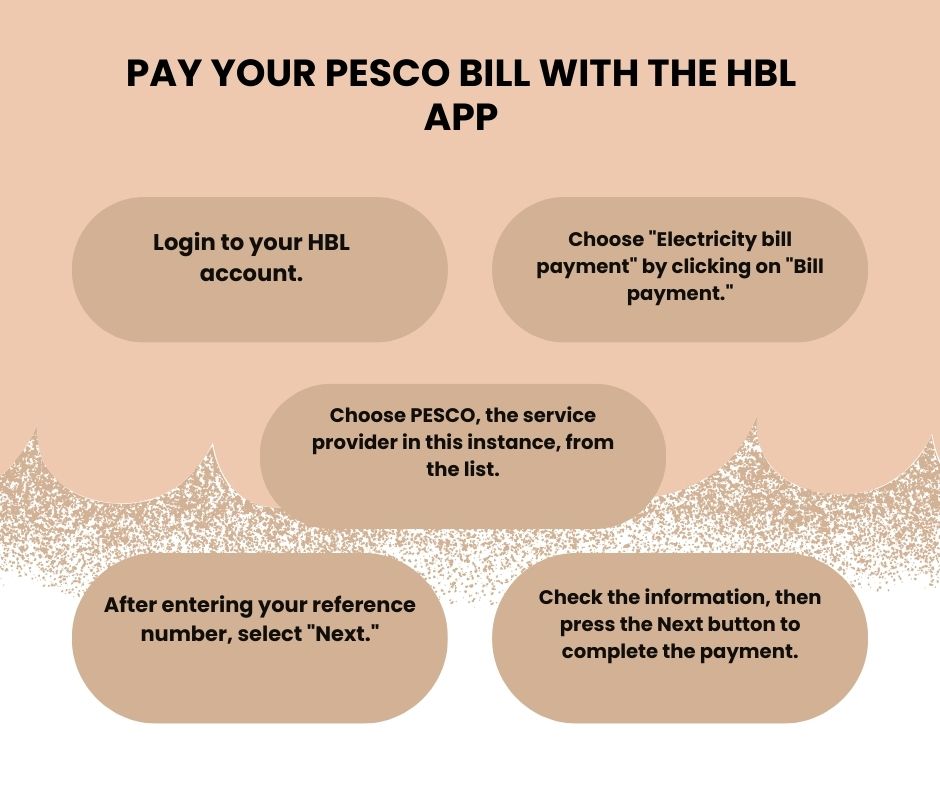
- Login to your HBL account.
- Choose “Electricity bill payment” by clicking on “Bill payment.”
- Choose PESCO, the service provider in this instance, from the list.
- After entering your reference number, select “Next.”
- Check the information, then press the Next button to complete the payment.
- Keep the receipt in the gallery on your phone.
The numerous banking apps that are listed below can be used to pay your PESCO bill in addition to these options. Meezan, UBL, Standard Chartered, National Bank
Paying bills online at PESCO with myABL internet banking
- log in to your account.
- Select the “Bill Payments” icon from the homepage.
- Choose “New Biller” under the “Utility” category.
- Under Biller’s name, write “PESCO – Peshawar Electric Supply Company.”
- Include the reference ID that was listed on your earlier invoices.
- Upon validation, you receive One Time Password (OTP) on your registered email address or mobile number.
- You’ve completed your online PESCO bill payment successfully after the OTP was authenticated.
Paying bills with the myABL wallet app for PESCO
- Download and log in to your account (username and password).
- Select the “Bill Payments” icon from the homepage.
- Click on “Electricity Bill.”
- Choose “PESCO” from the biller list.
- Include the reference ID that was listed on your earlier invoices.
- Upon validation, you receive One Time Password (OTP) to your registered email address or mobile number.
- You’ve completed your online PESCO bill payment successfully after the OTP was authenticated.
Paying bills offline by visiting a nearby office or point
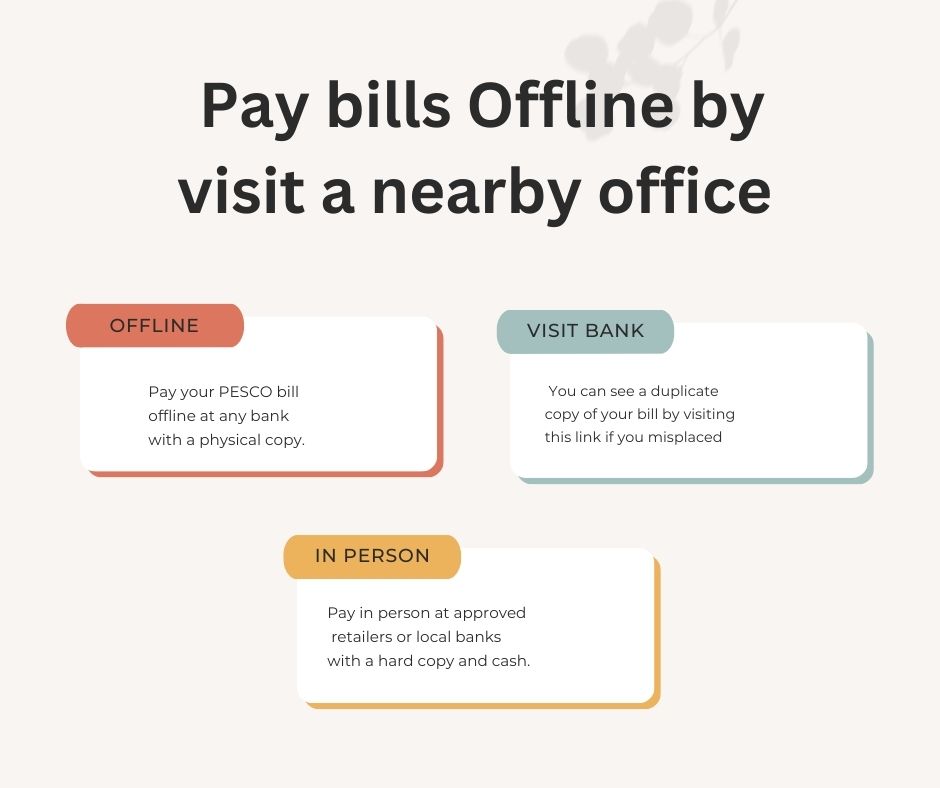
You can pay your PESCO bill offline as well by taking a physical copy of it to any bank. You can download a duplicate copy of your bill by visiting this link if you misplaced it or did not receive a copy.
Downloading and paying your PESCO online bill is a fairly simple process that takes only a few seconds. Everyone finds their way of life to be quite simple. You can also pay your bill in person at any local bank by bringing a hard copy of your WAPDA PESCO bill, or you can pay your bill at any nearby retailer that has been approved to accept PESCO bills.
Conclusion
To sum up, there are several options for paying your PESCO bill. Either visit a location where bill payments are accepted or use the methods we previously discussed to make an online payment. Bring a copy of your bill and the precise amount of money you owe if you decide to pay in person. Paying online, however, is quicker and simpler. If you have internet access, you can do it from any location. Regardless of the method you use, be careful to pay on schedule to avoid having your subscription terminated.
FAQs
How to check bill payment status?
You can use PESCO Bill Payment Status to view details about your bills over the preceding 12 months. Please use any banking programme to view the status of your current month’s bill payments.
I have lost my bill; how can I pay my bill now?
No worries, you can visit Pesco Online Bill to check and print your WAPDA bill for free, then use it to make your bill payment.
Can I pay my bill after the due date?
Yes, but there is a late fee that you must pay, or you can request a postponement of the deadline. Go to PESCO Bill Extension Procedure for more information about the due date extension.
Can I pay the PESCO bill in instalments?
Yes, you can pay your PESCO bill in instalments once the relevant authority has approved your bill.
Is it safe to pay bills online?
Yes, paying your bill online is safe, and you can trust all of the apps that are covered in this post.







2 Comments