MEPCO New Connection – Complete Step By Step Guide
You’ll be happy to hear that the application process for a MEPCO New Connection with the Multan Electric Power Company (MEPCO) has improved in convenience and usability.
You can quickly request a new connection from MEPCO if you live in Multan by filling out an electronic application and sending it in.
All you need to do is complete the form, and MEPCO ENC (Electricity New Connection) will handle the rest. Once the form is submitted, the appropriate department at MEPCO starts the application process right away.
Do you find the application process too much to handle? Don’t worry at all! It will be timely and effectively managed using MEPCO’s online billing system. There’s no need to visit the MEPCO office and stand in line, thanks to the new online connection service. Just apply online from the comfort of your home, and you may check the progress of your application at any time. With the help of MEPCO’s online solutions, you may now submit your application online and avoid going to the closest office.
Note: Check This Month MEPCO Bill Online
You must use the official online application site or the ENC (Electricity New Connection) system to begin the online application procedure for a new connection. The new MEPCO connection application form consists of five steps, with many sub-processes within each.
How to apply for new Connection?
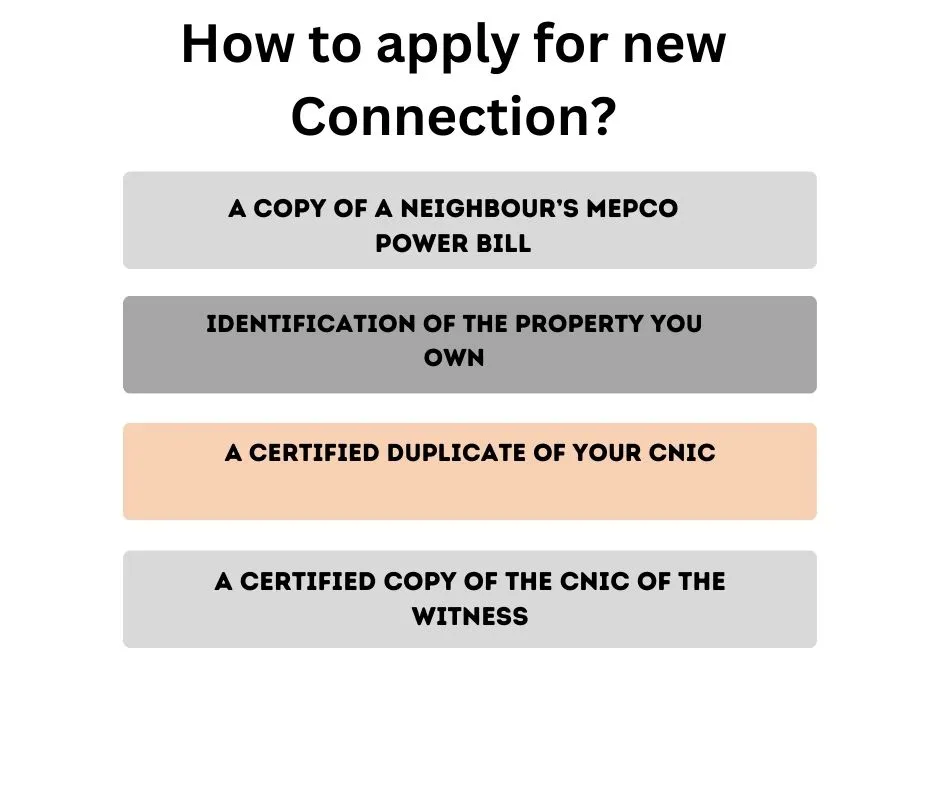
To make sure the data supplied is valid, it is crucial to carefully complete all required fields. Kindly ensure that the information you enter is accurate and legitimate, since providing inaccurate or partial details may result in the rejection of your application. Make sure you have the necessary paperwork available before submitting your application for a new connection:
- A copy of a neighbour’s MEPCO power bill
- Identification of the property you own
- A certified duplicate of your CNIC
- A certified copy of the CNIC of the witness
- The test report from the electrical contractor for your home
The Manual MEPCO New Connection Process
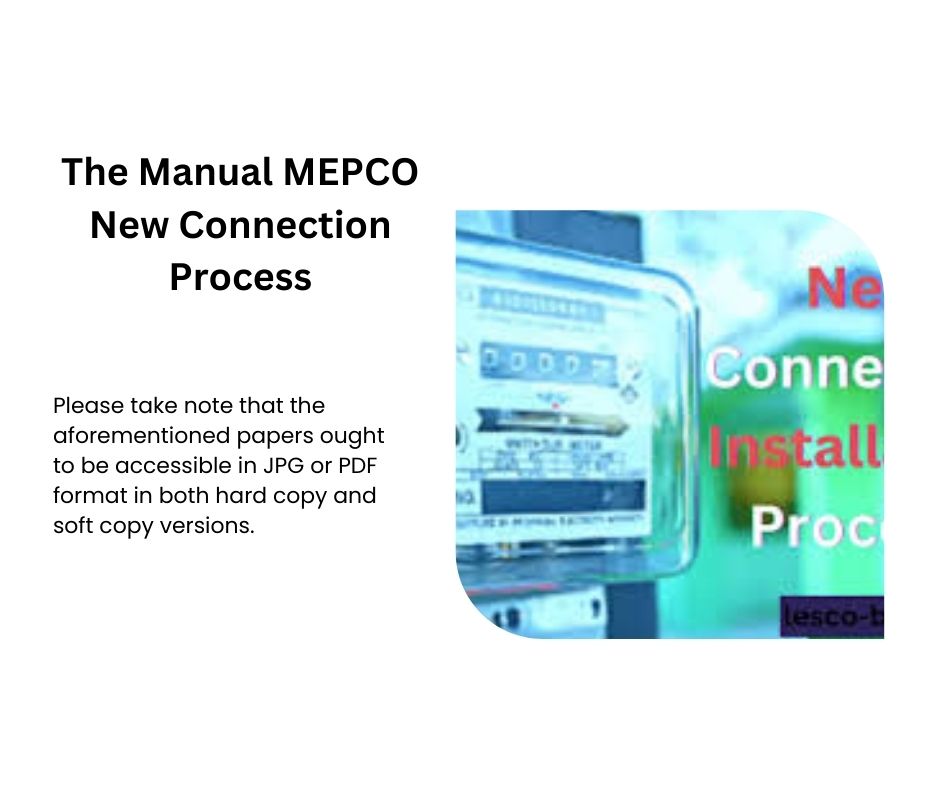
Please take note that the aforementioned papers ought to be accessible in JPG or PDF format in both hard copy and soft copy versions.
Download the MEPCO New Connection Application Form
Get the MEPCO application for a new connection by downloading it. For convenience, the form is available here. We will walk you through each of the five steps in detail and offer a more convenient way to fill out and submit the form on a laptop or desktop computer.
Important Documents Required for the New MEPCO Connection
- It’s a given that if you follow the instructions and provide the necessary paperwork listed below, you will have no trouble getting your new connection. These play a critical role in the process.
- the applicant’s promise to affirm that there are no outstanding debts and that there are no connections beneath the premises.
attested by the officer in the seventeenth grade to a registered copy of the applicant’s ownership. - both the applicant’s and two witnesses’ attested CNICs (not necessary in the event of a single-phase connection).
If you rent a home, one copy of your NOC with a stamp attesting to it. - Just one stamp attestation of a letter of permission from the owner of the household (where there are two owners).
- letter of allotment attestation if one lives in a housing association.
The New Connection Process at MEPCO
- Use your laptop or desktop computer to access the ENC online application portal.
- Go to the homepage, locate the “apply” button, and click it.
- Put the reference number of the neighbour in the appropriate field. Other fields, such as your neighbour’s name and address, the name of the distribution company, and the name and code of the related subdivision, will automatically fill in once you enter this number.
- You will be asked to select your load type in the upcoming section. You have to choose from the options that are offered, which are as follows: 5 KW for residential connections and more than 5 KW for commercial and industrial connections.
- You must select the type of connection in this area. For residential connections, choose Domestic; for commercial connections, select Agricultural and Industrial.
Choose “Tenant” when registering for a new connection if you live in a rental property. If the home is yours, choose “Landlord.” - Fill out the first box in the following form with your full name spelled correctly, and the second box with the name of your father or spouse.
- If you are a Pakistani, select choice 1 for nationality and go to the next step. Enter both your address and CNIC number in this field.
- Enter your mobile number in the first field in the following section dedicated to mobile numbers, and your father’s or husband’s mobile number in the second field.
- The person receiving the new connection must fill out this section of the form with their contact details. If that describes you, just select the same option as before, and all the required forms will be filled in for you.
- Details regarding the location where you want the new connection must also be provided. Please check this box if you currently have an installed electricity metre. Choose “0” if not.
- You will then be prompted to provide the load required for the newly installed electrical connection. Select the load you wish to use and enter the place where the new metre is to be installed.
- You should include the total number of appliances in your home in this section. If you only have one air conditioner, for instance, enter that information in the field and choose the quantity in the following section. Enter the load that the electric appliances are consuming after identifying the amount. By choosing “Add Row,” you can add additional appliances one at a time.
- The next step is to use the browse option to upload the previously specified scanned documents after completing the form.
- Before pressing the “I Agree” button, carefully read the terms and conditions and all the information on the MEPCO new connection request form.
- To submit the form, fill in the required field with numbers and the captcha code, then click the “Submit” button.
- We can proceed to the next stage once the online new connection application has been submitted.
MEPCO Demand Notice
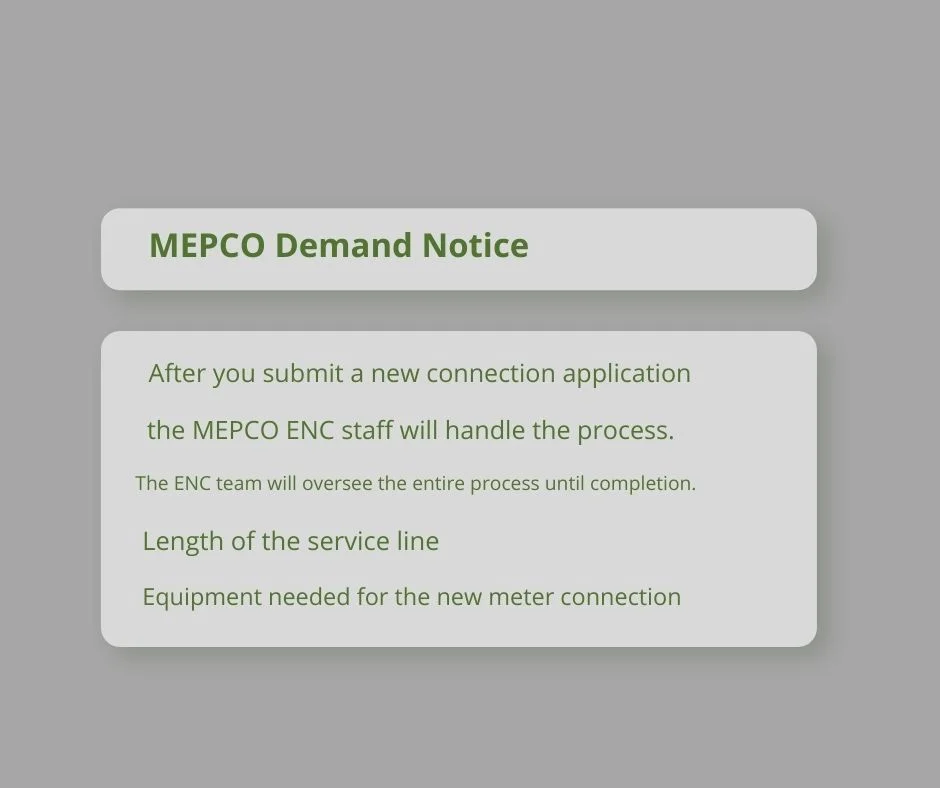
The MEPCO ENC staff will pay close attention to the entire process and see it through to the end after you submit a new connection application. The length of the service line, conductors, and other equipment required for establishing the new metre connection are among the crucial components that the ENC team will supervise. A demand notification will be sent out after evaluating all necessary components. Your application’s status will indicate either “Review completed” or “Pay Demand Notice Fee.” You may now view and download your demand notice voucher through the ENC portal.
How to Apply Online for MEPCO Demand Notice?
- Visit the Portal for ENC.
- On the left side of the page, click the “Print DN” button.
- Following your click, a form requesting that you choose the application type for the new connection option will appear on the right side of the screen.
- A field requesting your new connection application tracking number will appear after you have selected the application type. After inputting the tracking number, select “Submit.”
- After that, a demand notice form will show up for you to “Print” or “Download.” Examine the form, then select your favourite alternative.
- After that, a demand notice form will show up for you to “Print” or “Download.” Examine the form, then select your favourite alternative.
Demand Notice Fee for MEPCO’s New Connection
- Both fixed fees and variable expenditures are included in the demand notice prices. Factors such as the size of the service line, the kind of connection (three-phase or single-phase), and the location (rural vs. urban) all affect the varying costs.
MEPCO Fees for New Connections Under the Following Areas
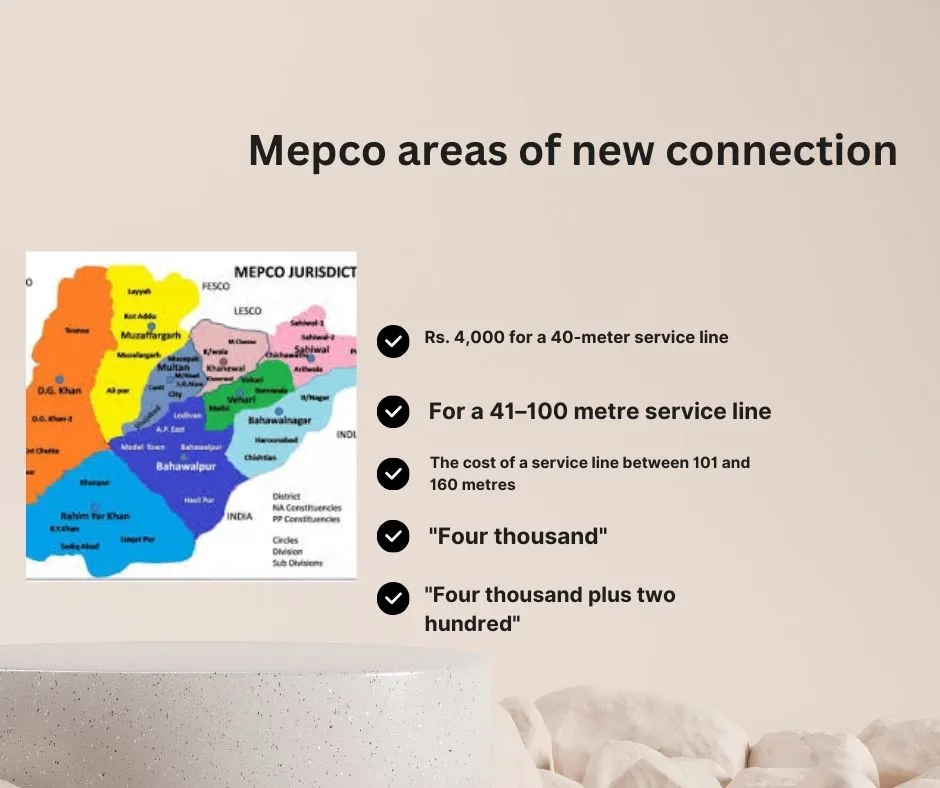
- Rural single-phase power connection with 2 cores 10-square-millimeter PVC
- Rs. 4,000 for a 40-meter service line
- For a 41–100 metre service line (with one pole or structure and one span of Ant Conductor), the cost is Rs. 4,000 plus Rs. 200 per metre.
- The cost of a service line between 101 and 160 metres (with two poles or structures and one span of ant conductor) is Rs. 16,000 plus Rs. 250 per metre.
- 2 Core 10 sq mm PVC urban single-phase service connection
- Rs. 4,000 for a 40-meter service line
- For a 41–100 metre service line (with one pole or structure and one span of Ant Conductor), the cost is Rs. 4,000 plus Rs. 200 per metre.
- The cost of a service line between 101 and 160 metres (with two poles or structures and one span of ant conductor) is Rs. 16,000 plus Rs. 250 per metre.
- There are distinct fees associated with four-core, 10 sq mm PVC, three-phase service connections in both urban and rural areas.
- 3A: A service line that is up to forty metres long.
- Cost: $15,000.
- 3B: 41–100 metre service line (one pole/structure and one Ant Conductor span)
- Cost: Rs. 260 + Rs. 15,000 per metre
- 3C: A 101–160 metre service line with two poles or structures and one Ant Conductor span
- Cost: 30,600 + 300 rupees per metre
- 3D: A 160–280 metre service line with two poles or buildings and one Ant Conductor span
- Cost: 48,600 + Rs. 340 for per metre
Conclusion
Overall, MEPCO has improved and simplified the new metre connection. I am bringing you up because I had a positive encounter. You have two alternatives when it comes to applying for your new connection: online or by hand. The online option is far more comfortable than the laborious and time-consuming manual method. This post will undoubtedly help you comprehend the entire procedure as much as possible. It is entirely up to you which option you choose.







