Convenient Ways MEPCO Bill Online SMS Registration – Step By Step Guide
Multan Electric Power Company Limited (MEPCO) is introducing an online bill SMS system for ease and convenience for electricity consumers. MEPCO consumers can do MEPCO Bill Online SMS Registration by signing up for MEPCO SMS.
After registration, you can receive updates on your electricity bills on your mobile device. With an easy-to-use service, you can get timely alerts on your mobile device regarding bill amounts, due dates, and payment confirmations. Keeping track of and in charge of your electricity costs is simple with MEPCO SMS registration.
Email and SMS Registration for MEPCO Bills
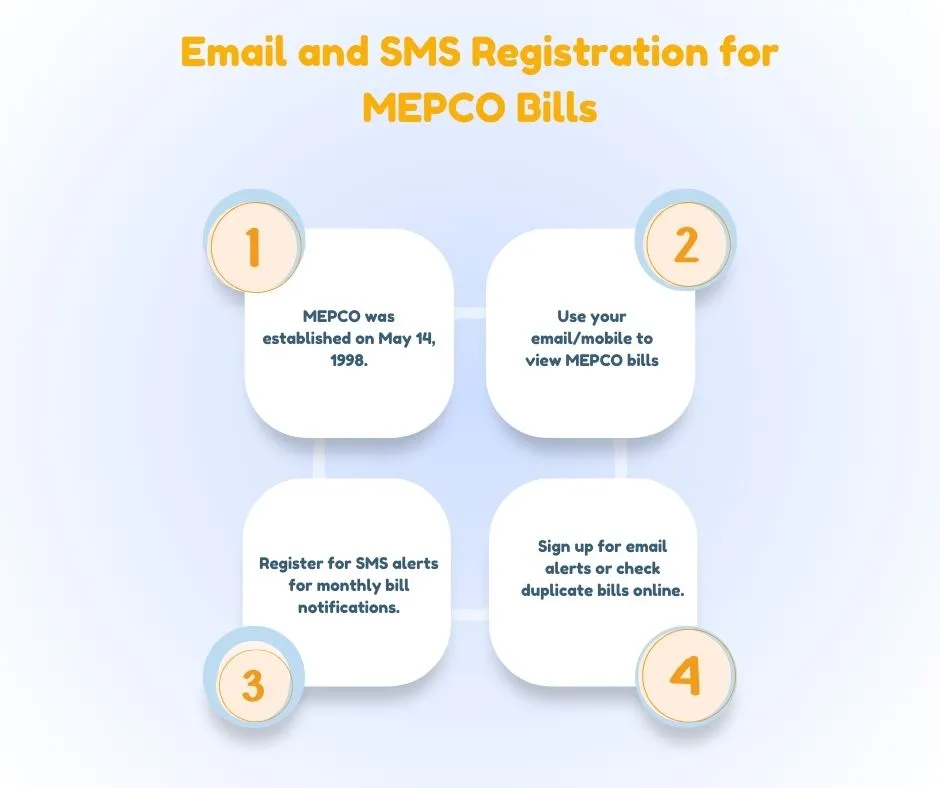
A public limited company, Multan Electric Power Company Limited (MEPCO), was established on May 14, 1998, under government policy that aimed to unbundle and corporatize Pakistan’s electricity industry. If you’re an MEPCO customer, you can use your email address and mobile number to view your bill. You can register for a Mepco Bill SMS by providing your mobile number.
You will receive a bill notification each month. An SMS alert, including your bill details, will be sent to you. You can download and print your bill if you haven’t received it. Similarly, customers who want to receive their bills by email can sign up for a Mepco email registration. Checking for duplicate MEPCO bills is another option.
Process Of MEPCO Bill Online SMS Registration
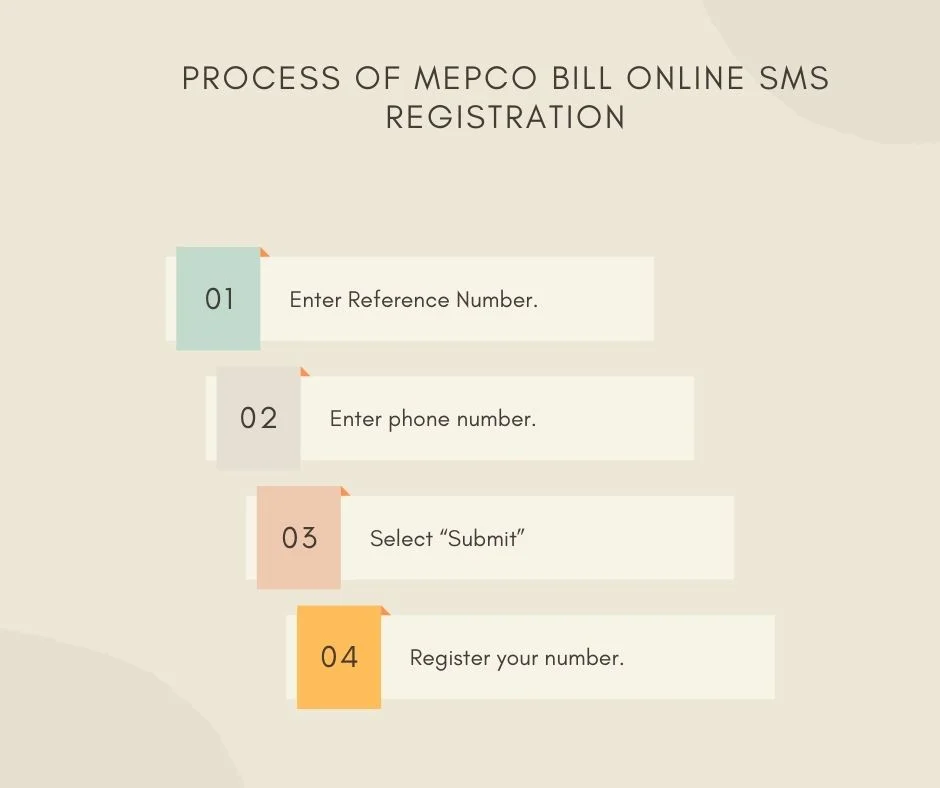
Access the MEPCO bill SMS registration to view your bill via the MEPCO online bill. All you have to do is link your mobile number to the reference number on your account. Each month, an SMS alert containing the amount owed on your bill will be sent by MEPCO.
Customers who provide MEPCO with their bill reference number can register their mobile numbers, and they will get an SMS with their monthly bill each month. MEPCO by fostering cordial relationships with customers and offering digital services to stay current.
To register your cellphone number, take the following actions:
- Put down your Reference Number here.
- Put your phone number in the following format: 92xxxxxxxxxxx.
- Select “Submit”
- We’ll register your mobile number.
- Every month, you’ll receive an SMS notice on your payable bill.
MEPCO Email Address Registration
To view the bill, customers can also register their email. The MEPCO management information system will retrieve the billing record, store your registered email address against the Reference No., and send you an email alert to let you know about the details of your bill.
- To register your email, take the following actions:
- Put down your Reference Number here.
- To register, enter your email. Select “Submit”
- Your email address will be registered.
- Every month, an email notice for your payable bill will be sent to you.
- Go to the MEPCO website to register.
All online complaints about bill adjustments, new connections, and connection transfers are accepted by MEPCO. If you have questions about bills, go to MEPCO grievances.
FAQs
How can I check my MEPCO bill through an SMS?
Customers of MEPCO can also receive bill information by SMS. Thus, you can also access your bill via SMS. Type ‘pitc<14 digit reference number>’ and send it to 833 to receive your bill details as an SMS.
What is MEPCO Bill Online SMS Registration?
To send and/or receive SMS texts, all 10-digit long code (10DLC) phone numbers must be registered with the Campaign Registry (TCR). Approved by mobile carriers, this new industry standard aims to improve delivery, boost security, cut costs, and minimise spam.
How do I check my MEPCO bill by CNIC?
To check your MEPCO online bill, all you need is the 14-digit reference number that may be found on any previous copy of your bill. It cannot be checked by name or CNIC.
How can I receive my electricity bill through SMS?
To find out how much your current bill is, text your electricity meter number to 8118. Alternatively, to find out your account balance, text your electricity meter number to 8119.
How is a new metre bill checked?
To get your new meter bill the very first time on your mobile, follow the given steps.
- Go to the MEPCO Bill
- Enter your customer ID (10 digits) or 14-digit reference number.
- You can now see the most recent bill amount and due date.
- Select ‘View Full Bill’ to view the whole bill or obtain a copy.
How can I obtain my previous MEPCO bill?
To generate a print or copy of the MEPCO bill, go to the official website. With the reference number or customer ID located on their statement, customers can use the internet to view the history of their past MEPCO bills. In the search bar, type your reference number or unique client ID. To continue, click the check history button.







